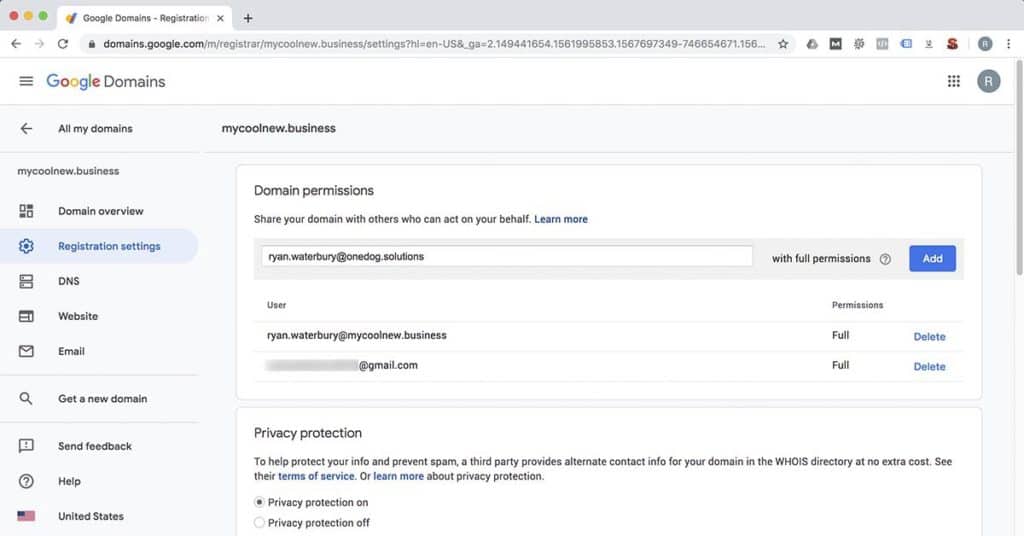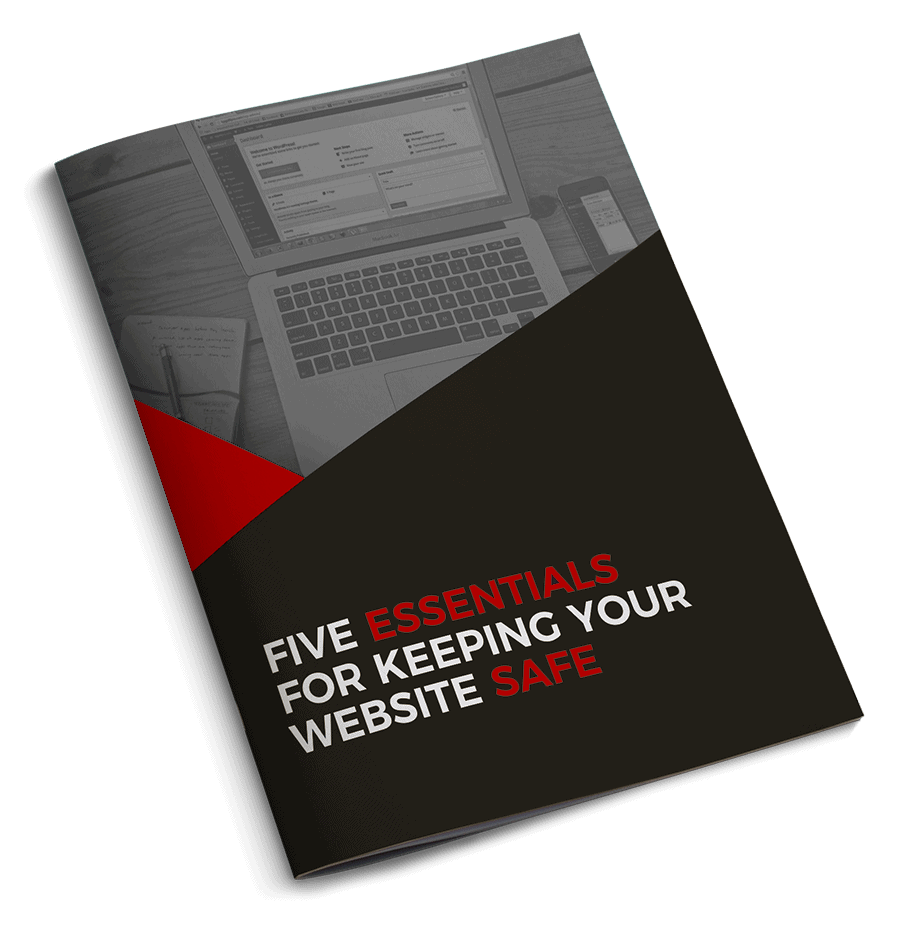You’ve found the perfect name for your business. Now it’s time to secure that name with a domain registrar. We’re fans of registering your domain with Google for a few reasons which will become apparent as we continue on in this journey to get your business online. In this installment, we’ll walk through registering a domain name and securing your branded email address as well.
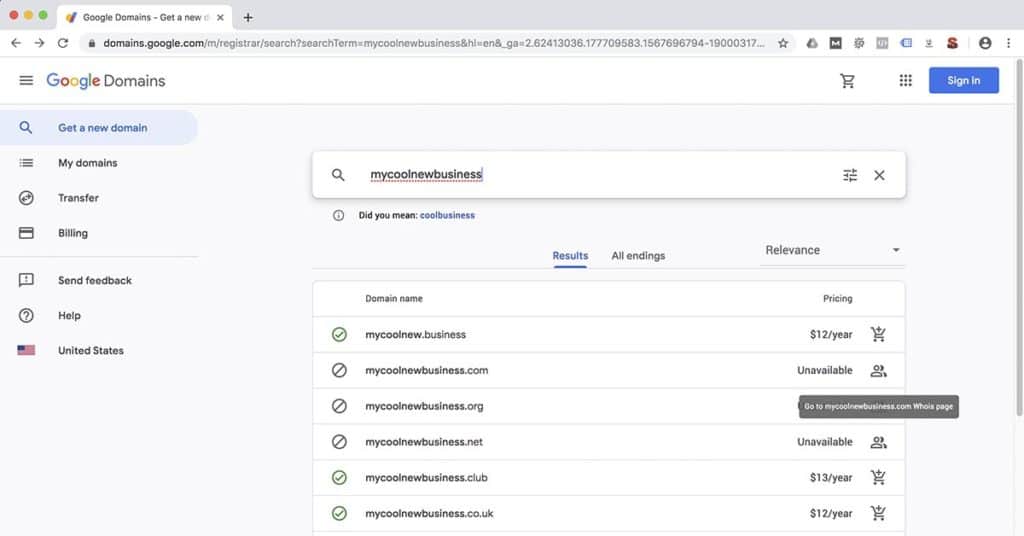
Searching for your desired domain name
Head over to Google Domains and put your desired domain name for your business in the search bar. You get a list of possible domain names for your query as pictured above. You should always try to secure the .com address if you’re a business, and the .org address if you’re a non-profit organization.
Checkout with your new domain name
It’s not as necessary to get the .com extension as it once was, but if it’s still preferable. If available, the .net extension is a good second option. For One Dog Solutions, the .com extension we wanted wasn’t available, so we chose .solutions. Clever, right? It fits with our branding and name quite well.
As a side note, you can try to find out who owns a domain name if you visit the address and there is no visible site there. Many people will buy popular domain names for future use or profit. These domains are parked by individuals to sell to someone who wants to use it for an actual website presence at a later date. The asking price for a domain can be a few hundred dollars, or a few thousand.
For small organizations, and new business startups cashflow is usually small or non-existent at this point. Rethinking your domain name, and choosing something that is still brandable and relevant to your business is one option. Another option is to use another extension. In our example, we selected the .business extension. When you’ve selected your name. Head to the cart and checkout. Google offers domain privacy with all its domains as an option, so the registrant’s information isn’t shared publicly.
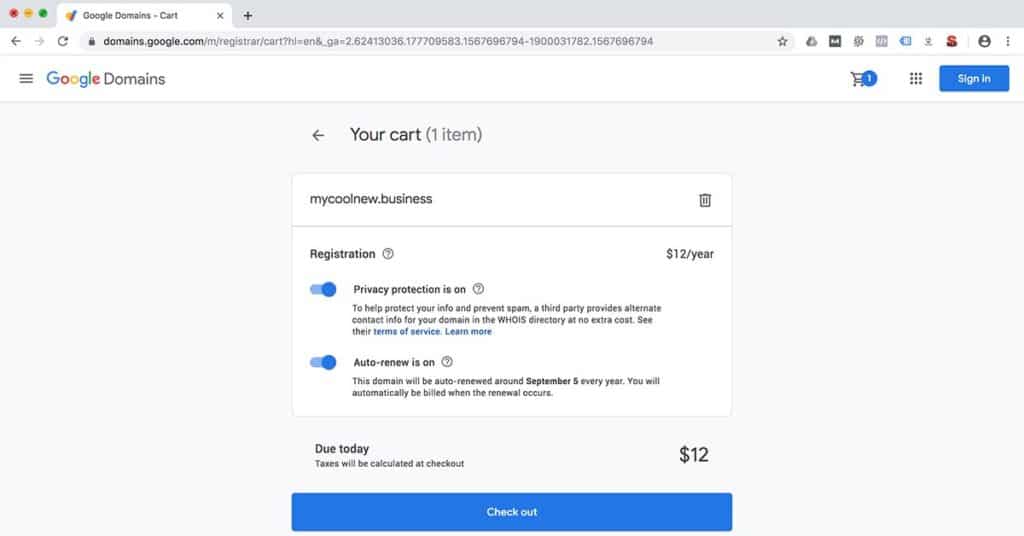
Sign in to Google
When you checkout, you’ll be asked to sign in or create a new account. If you have a Gmail account you want to use, that’s great. Just continue on, and sign in as usual. If you don’t have a Gmail account, then you can create one now.
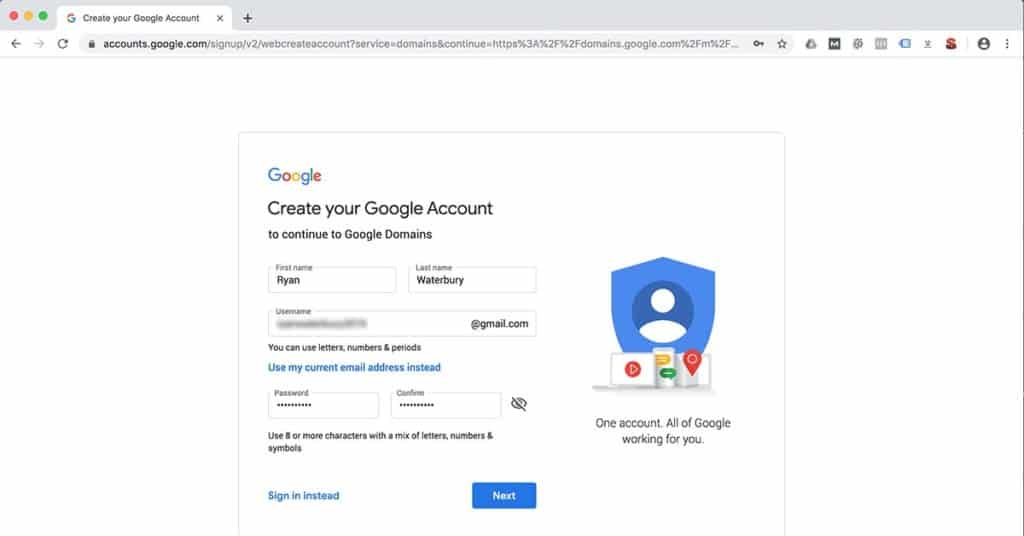
Follow the prompts and enter your credit card information to complete the transaction. Google will auto-bill this card annually on this date to renew your domain.
Congratulations! You’ve secured your domain name!
When you’ve completed the checkout process you will be logged into your Google Domains account. Once you’re logged in, we’ll be making a couple of small changes and registering an email with your new domain.
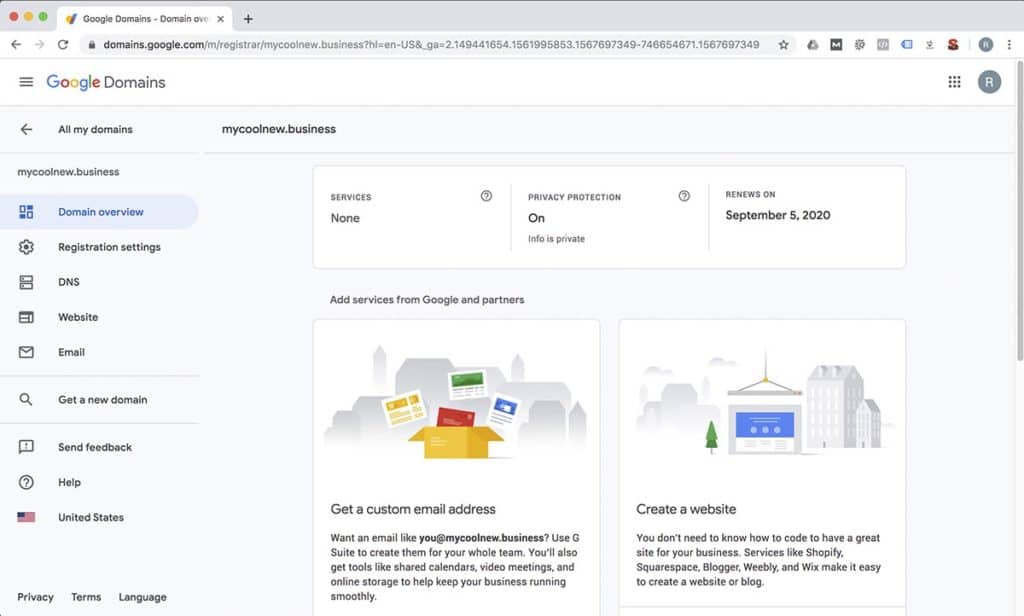
Enable DNSSEC in the DNS tab
DNSSEC, Domain Name System Security Extensions, was designed to protect web applications from using forged or manipulated DNS data. It’s another safeguard to protect your domain against hackers trying to impersonate your business.
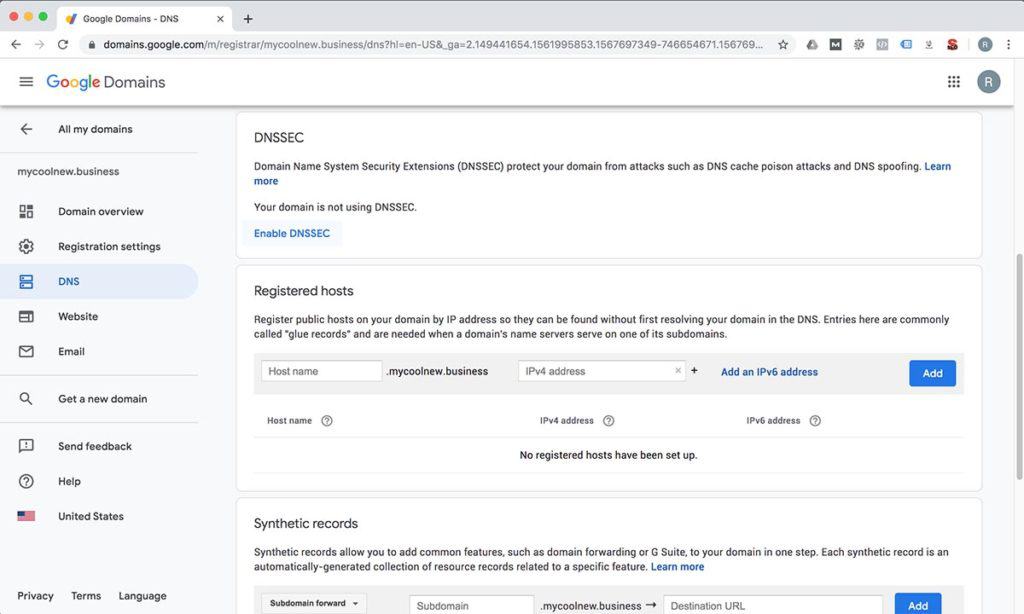
Your first domain email address
Moving down to the Email tab, we’ll sign up for an email address with your new domain extension. A branded email tells your potential customers that you have invested in your company and that you are serious about what you do.
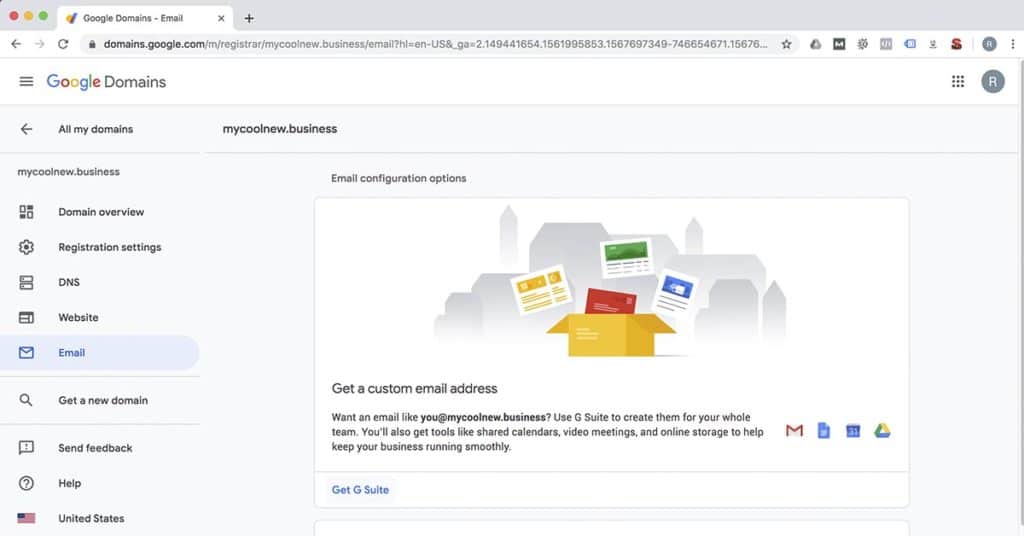
Signing up for an email address with Google G Suite has more advantages than just using your domain name. All G Suite accounts have full access to use all of the Google applications. You will be able to use Google Docs for writing, Google Sheets for your spreadsheet calculations and keep your files organized and available everywhere you have internet access with Google Drive storage space. For a new business, having access to a suite of business software, cloud storage space and a branded email makes the startup process simpler and cost-effective.
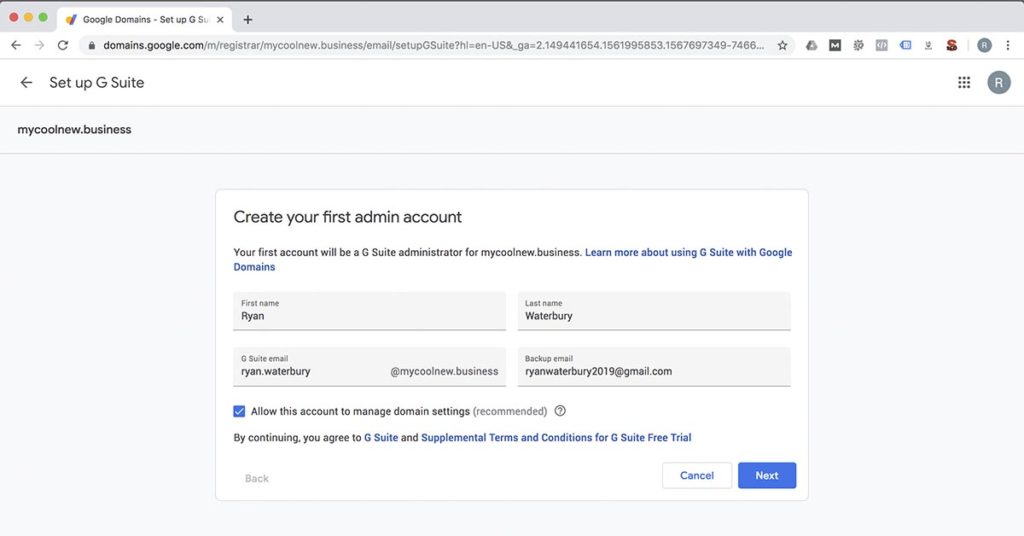
Remember when we mentioned registering for that second Gmail address? You need a backup email account for your first G Suite user. Your first G Suite user is always the Admin user for the organization and requires a backup email for security if your primary email is ever compromised. When you’re setting your email address, we recommend using firstname.lastname as the naming convention. You can use whatever you like, but this is our preference.
You have two options for your G Suite account. The basic option is just fine for most people and is what we at One Dog Solutions started with. It offers all of the software options and a branded email address. If your business is just you or one other person, pick this one. If you have a larger organization, or anticipate fast growth and may need to add multiple users, a better option may be registering your domain through G Suite directly.
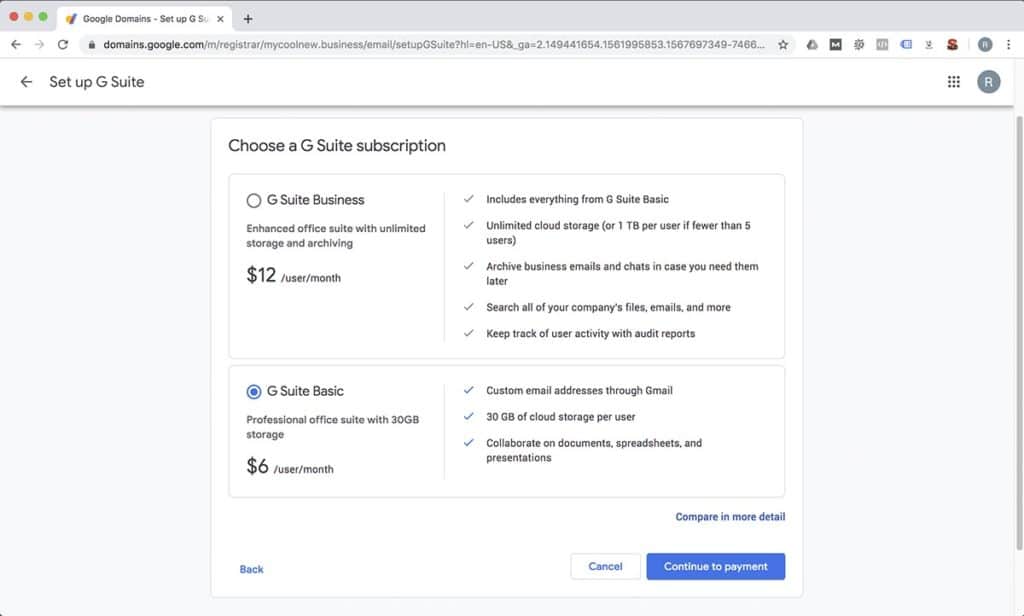
Your business is ready for a website!
Now that you’ve secured your domain and you have a snazzy new address for that domain, it’s time to build a website! If you’re working with a professional web designer like One Dog Solutions, you can add them as a user in the registration settings. They will be able to add the appropriate DNS entries for where your website is hosted, and any additional records for outside email servers or marketing software that needs a domain record.